Screening on Android is easy as well as tough if you don’t know how to do it. Screen recordings are used to capture screens that may be recordings of game plays, videos, tutorials, or other important work. It is a great way for the YouTube creator to make tutorial videos, too.
In this blog, we will first discuss Android devices that have Built-In Screen Recorders and those that do not. I will provide a guide to Screen recording on both Devices.
How to Screen Record on Android with a Built-In Screen Recorder
Screen recording on Android, which has a built-in Screen recorder, is very easy. Follow these steps to easily enable screen recording on the phone:
- Swipe down onto the screen from the top of the notification bar.
- There you will see the screen recording button.
- Select audio if you want to record the video with audio too.
- Now click Start to record the screen.
- Once you have completed your recording, click the stop button in the notification bar.
Once you follow these steps, you can easily enable screen recording on your phone. But what do you do if your phone does not have Built-In Screen Recording Features? Well, don’t worry; I will guide you on how to screen record on a phone without it.
How to Easily Screen Record on Android Using a Third-Party App
If your Android device does not have a built-in screen recorder and you also want different premium features, you can use a third-party application that is available on the Play Store. Some of my favorite screen recorders are:
- Screen Recorder: Recorder: This app is a popular screen recorder that records audio in high quality. It records the game on the phone. The app has internal audio recording features without noise but only works on Android 10 and above. It is easy to pause and resume recording and rotate the screen. More than 100 million users have installed this application to record the screen. If you want to use it, then it is available on the Play Store.
- Screen Recorder- A Recorder: This application is easy to use and records screens with audio too. The AZ Recorder application is reliable, and it records screens in high quality. There will be no watermark or time limit while recording, which is a very nice feature. It also supports a face cam while recording, which is beneficial for the creators too. More than 50 million users have installed this amazing application from the Play Store.
- Mobizen Screen Recorder: The Mobizen Screen Recorder application is a popular application for screen recorders. Videos recorded with this app will not be saved on the server. It will only be saved on a phone, so this is one of the best features for the user. You can create your own watermark and also create GIFs with it. More than 100 million users have installed this application. You can easily use this application; it is available on the Play Store.
- Screen Recorder Video Recorder: Screen Recorder Video Recorder is another application for screen recording on Android. It allows you to record the screen with one touch. You can easily hide the recording window. It also supports internal recording. More than 100 million users have installed it on their phones to screen record on Android. It supports high-quality recording, which makes your videos easy to watch.
Conclusion
Screen recording on Android is very easy. Record your screen with a third-party application if you want amazing features. I hope this blog helps you a lot. If you have any problems, then comment below.
Also Read:
YouTube’s Ad Blocker Block: What It Means for You
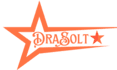


.png)