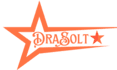I have personal and business accounts on Instagram. I handle both my accounts on a single phone but how is it possible to use the same apps on a single phone? The answer is a big yes. You can use multiple Instagram apps on your phone that work 100% of the time.
Hello everyone, and welcome to my blog today. In this blog, I am going to tell you secret tips to use multiple Instagram apps on one phone. If you are looking for them and want to know how to make such settings on a phone, then read this blog carefully. So let’s start.
Create Multiple Instagram Apps in Realme 8i :
Step 1: Go to Settings.
Step 2: Click on Apps.
Step 3: Click on the App Cloner.
Step 4: You will see an App Cloner option for WhatsApp, Facebook, Messenger, Snapchat, WeChat, etc.
Step 5: Create an app clone for your desired app.
Step 6: You can now use multiple Instagram accounts on your phone.
These steps might not be helpful for all devices because they depend on the model of the phone. The latest version supports all the apps for clone settings, but in the old version of the phone, all apps might not be supported, so here are other steps for low-version devices.
If your phone’s version is low but you want to use multiple Instagram apps on your phone, then you need to follow these steps carefully. Phones do not support it directly, so here we need to use third-party apps. You need to install the Multiple Accounts: Dual Account and Parallel Space app from the Play Store.
Steps to be followed :
- After installing the Open App,
- Tap on the Add button.
- Then scroll down and search for the Instagram app.
- After that, add Instagram by clicking the Plus button.
- Wait for a few minutes.
- Tap on Allow all sources.
Your phone is now ready to serve multiple Instagram apps on one phone.
There are also different third-party apps to use; if they do not work on your phone, try using different apps that are available on the Play Store.
Benefits of using Cloned Apps on one Phone :
- Save your budget: Purchasing multiple phones to use multiple apps is almost always very costly. These features help you save on extra expenses.
- Save your Time: We know that time is very important; once it is gone, it never comes back. Spending valuable time on simple tasks is very time-consuming, so these features help you a lot.
- Security: Provide Security.
- Quick performance: Performance is High.
- Easy to Use: Very easy to use; no vast knowledge is required.
I hope that after reading this blog, you have found your answer. If you are facing a problem, then contact us or email us. If you want to use these features for Facebook, Messenger, WhatsApp, and Viber, then all the steps are the same as above; it depends on your phone’s features. Just try these steps and make your app dual-boot on one phone; it not only saves money but also saves time too.
Also Read:
- 2023 Asus Vivobook Go 14 Price in Nepal, Specifications, Performance