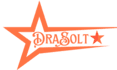Beats headphones have gained immense popularity for their superior audio quality and stylish designs, making them a preferred choice for music lovers around the world. To ensure uninterrupted listening pleasure and extend the longevity of your Beats headphones, proper charging is crucial. This comprehensive tutorial will show you how to correctly charge your Beats headphones to get the most out of their performance and lifetime. So let’s move into the detail!
Understanding Your Beats Headphones
Before we dive into the charging process, it’s essential to understand the basics of your Beats headphones. Each model comes with its unique features and specifications. Familiarize yourself with the location of the charging port, battery indicator, and the type of charging cable required.

1. Checking the Battery Level
Before initiating the charging process, it’s a good practice to check the battery level of your Beats headphones. Most Beats models come with battery indicators that display the remaining charge. If the battery level is low or close to depletion, it’s time to recharge your headphones.
2. Selecting the Right Charging Cable
To ensure efficient charging, always use the provided charging cable or a compatible one from a reliable source. Avoid using third-party or uncertified cables, as they may not provide the required power output and could potentially damage your headphones.
3. Choosing the Power Source
You have two options for powering your Beats headphones: a wall adapter or a computer/USB port. When using a wall adapter, make sure it has the appropriate power rating to deliver efficient charging. If using a computer or USB port, ensure it provides sufficient power to charge your headphones effectively.
4. Initiating the Charging Process
Once you have the charging cable and power source ready, connect the charging cable to the charging port on your Beats headphones. Be gentle while inserting the cable to avoid any damage to the port. During charging, keep an eye on the battery indicator to monitor the progress.
5. Avoid Overcharging
While it may be convenient to leave your Beats headphones plugged in continuously, overcharging can lead to battery degradation over time. To preserve the battery’s lifespan, disconnect the charging cable once your headphones are fully charged.
6. Keeping the Charging Port Clean
Regularly inspect the charging port of your Beats headphones for dust, debris, or lint. A clean charging port ensures a secure connection, enhancing the efficiency of the charging process. Use a soft, dry brush or compressed air to remove any particles gently.
7. Storing Your Beats Headphones
Keep your Beats headphones clean and cool while not in use. Keep them out of the sun and extreme heat, that can affect their efficiency and longevity.
8. Troubleshooting Charging Issues
Take the following techniques for solving any charging issues that you might encounter:
a. Look for Loose Connections: Ensure that the charging cable is securely connected to both the headphones and the power source.
b. Test a Different Charging Cable: Try using a different charging cable to determine if the issue lies with the cable itself.
c. Use Another Power Source: Verify if the power source is functional by trying a different adapter or USB port.
For persistent issues, consult the user manual or reach out to customer support for further assistance.
Conclusion: Properly charging your Beats headphones is crucial to maintain their peak performance and ensure a delightful listening experience. By following these simple steps and tips, optimize the charging process, prolong the battery life, and enjoy your Beats headphones for years to come. Remember to check the battery level regularly, use a compatible charging cable, and store your headphones in the right conditions. With these practices, your Beats headphones will continue to deliver outstanding audio quality and become your trusted companion for music enjoyment. Happy listening!
Also Read:
- OnePlus Nord Buds 2 Price in Nepal: Specifications, Availability
- Oppo K11 Price in Nepal: Specifications, Performance & Launch Date