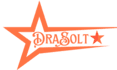For those who have undertaken the written exam for a driving license in Nepal, the eagerly awaited Driving License Written Result 2080 holds the key to their driving aspirations. The Department of Transport and Management (DOTM) has shortened the procedure for verifying driving license written exam results online in an easy and efficient way. To make sure you are well-informed and empowered, we will take you step-by-step through the process of accessing your result in this comprehensive guide.
Driving License Written Result 2080: An Overview
The DOTM is set to unveil the Likhit Result 2080, bringing joy and excitement to candidates who have recently participated in the driving license written exam. This exam is a monthly affair, drawing a significant number of candidates eager to obtain their driving privileges. To access the driving license written exam results, candidates are encouraged to visit the official website of the DOTM for their respective provinces or the official Facebook page, where the results will be published.
Geographical Coverage
The driving license written exam has been conducted by the DOTM in a number of Nepalese provinces, including Province 1, Bagmati Pradesh, Sudurpaschim Pradesh, Madesh Pradesh, Karnali Pradesh, Gandaki Pradesh, and Lumbini Pradesh. The latest results pertain to the June exam session and are accessible exclusively through online channels. Candidates are advised that no offline scorecards will be dispatched.
Must Read:
- How to Turn Off Google Assistant in 3 Steps
- How to Keep Your Emails Secure: Guide to Email Security in 2023
- 14 Ways to Earn Money Online in Nepal that Make Earning in 2023
The Process of Checking Driving License Written Result 2080 Online
To view your driving license written result 2080 online, follow these simple steps:
1. Visit the official DOTM website for your respective province.
Official Site: www.dotm.gov.np
2. Go to the main page and click the “Result” tab.
3. Select the drop-down menu’s “Driving Licence Result” option.
4. Select your province from the menu.
5. Click on the “License Written Result” tab.
6. The result in PDF format will be displayed on the screen.
Alternatively, candidates can also check their results via the respective Facebook pages of the DOTM offices. It’s important to note that the result can be accessed using your application ID and date of birth.
Driving License Written Result 2080 Through SMS

For added convenience, the DOTM offers the option to check the driving license written result 2080 through SMS. Follow these steps:
1. Open your mobile messaging app.
2. Compose a new message.
3. Type “WT [space] Applicant ID” and send it to 33001.
A Comprehensive Approach
The DOTM’s commitment to transparency extends to providing comprehensive details about each candidate’s result. The result PDF includes vital information that ensures accuracy and clarity.
Inquiring Further
For any queries or clarifications regarding the Driving License Written Result 2080, candidates are encouraged to reach out via the comment section. The DOTM aims to provide timely responses to ensure that all candidates are well-informed and satisfied.
Conclusion: The process of checking the Driving License Result 2080 in Nepal has been streamlined to ensure candidates can access their results with ease. The DOTM’s online platform and SMS service, along with clear instructions, exemplify the department’s dedication to serving the public efficiently. As candidates eagerly await their driving license results, the DOTM stands as a beacon of support, providing both transparency and accessibility in the licensing process.
Watch to Check Driving License Written Result 2080 Online:
Read More:
- Check Grade 12th Result 2080 | NEB Class 12 Result 2080 Published
- How to Recover Your Suspended Facebook Account: A Comprehensive Step-by-Step Guide
- How to Change Your MAC Address on Windows, Mac, and Linux
Thank You!