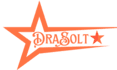Are you searching for a versatile and user-friendly video editing app to enhance your creative projects? Look no further! CapCut, a free video editing app developed by Bytedance, is here to revolutionize your editing experience. In this comprehensive guide, we’ll explore the features, and benefits, and provide a safe method to download CapCut APK.
CapCut: A Brief Overview:
CapCut, developed by Bytedance, the parent company of the popular TikTok platform, is a leading video editing app available for both Android and iOS devices. This powerful app caters to both beginners and experienced video editors, offering a wide range of features to create stunning videos for social media.
Key Features of CapCut:
- Video Editing: Trim, crop, split, merge, and adjust video speed effortlessly.
- Text and Stickers: Add engaging text, stickers, and captions to improve video performance.
- Filters: Apply a diverse range of filters to transform the look and feel of your videos.
- Music and Sound Effects: Infuse videos with music, and sound effects, or record voiceovers.
- Transitions: Create visually captivating videos with seamless transitions between clips.
- Keyframe Animation: Animate your videos by altering object properties over time.
- Chroma Key: Replace video backgrounds with images or other videos.
- Stabilization: Reduce shakiness and enhance video quality with the stabilization feature.
Benefits of Using CapCut:
- Free to Download and Use: CapCut is completely free, providing access to its extensive features without any subscription fees.
- User-Friendly Interface: CapCut’s intuitive interface ensures an effortless editing experience, ideal for beginners.
- Versatile Editing Features: With a wide range of editing options, CapCut caters to the diverse needs of video creators.
- Cross-Platform Compatibility: Whether you have an Android or iOS device, CapCut is readily available for both platforms.
Drawbacks of Using CapCut:
While CapCut offers an exceptional video editing experience, it’s important to be aware of its limitations:
- Performance on Older Devices: CapCut may experience lag on older devices with limited processing power.
- Potential for Addiction: The app’s ease-of-use and creative features may result in spending excessive time editing videos.
- Content Concerns: CapCut can be used to create copyrighted or offensive videos, highlighting the need for responsible usage.
Is CapCut Safe to Install?
CapCut is generally considered safe; however, it’s essential to exercise caution when downloading any app. Here are a few risks associated with CapCut installation:
- Malware Risks: Always download CapCut from trusted sources like the Google Play Store or Apple App Store to avoid potential malware.
- Privacy Concerns: Review CapCut’s privacy policy and terms of service to understand how your data is handled.
- Advertisements: Some ads within the app might be intrusive, impacting the user experience.
CapCut APK Download:
To safely download CapCut APK, follow these steps:
- Visit the official app stores,
- Search for “CapCut” in the respective app store’s search bar.
- Locate the official CapCut app.
- Tap on the “Install” button to download and install CapCut securely on your device.
At last, CapCut is a remarkable video editing app, offering a plethora of features to create captivating videos. Whether you’re a novice or a seasoned video editor, CapCut’s user-friendly interface and extensive toolkit make it a top choice. Remember to download CapCut from trusted sources and ensure responsible usage to make the most of this powerful editing tool. Start creating and sharing your stunning videos with CapCut today!
This blog’s content comes with the following disclaimer: it is based on current research. For the latest information and suggestions on how to get CapCut APK, go to the official CapCut app and website store listings.
Also Read:
- Top 13 Best Android Apps Tools for Power Users