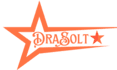Android devices are the most popular today, they have become the most essential part of lives in this digital era. However popular they are also subject to less security, malware attacks, and serious risk to private information. In this blog, we will discuss about Android Malware, how to keep Android phone secure to protect data and information from attackers.

Understanding Android Malware:
Before diving into protection measures, it is essential to grasp the concept of Android malware. Malware, also known as harmful software, includes viruses, trojan horses, ransomware, and spyware. These threats often enter devices through app downloads from unverified sources, malicious websites, or even seemingly innocuous messages. Recognizing warning signs, such as sudden battery drains, data overuse, or unusual app behavior, is crucial to detecting a potential malware infection.
- Keep Your Android Operating System Up to Date:
Regularly updating your Android operating system (OS) is the first line of defense against malware attacks. These updates typically address security vulnerabilities, ensuring your device remains fortified against emerging threats. Enable automatic updates whenever possible, as they offer seamless protection. In case automatic updates are unavailable, make it a habit to manually check for updates frequently to keep your device secure.
- Installing Apps Securely:
Downloading apps only from trusted sources, such as the Google Play Store or reputable app stores, is a fundamental step in preventing malware infections. Before installing any app, thoroughly review the permissions it requests. Avoid granting unnecessary access to sensitive data and functions. Leverage Google Play Protect, a built-in security feature that scans and verifies apps for potential threats, offering an additional layer of protection.
- Using Mobile Security Apps:
Equipping your Android phone with reliable mobile security apps can significantly enhance its protection. Conduct thorough research and choose reputable antivirus and security apps from trusted developers. These apps typically include features like antivirus scanning, anti-phishing protection, and real-time threat detection. Regularly scan your device using these apps to ensure it remains free from potential threats.
- Avoid Clicking on Suspicious Links and Pop-ups:
Phishing attempts and malicious links are common vectors for malware attacks. Exercise caution when clicking on links in messages, emails, or websites, especially if they are from unknown sources. Avoid downloading attachments from unverified emails and block pop-ups and ads from untrusted websites. By staying vigilant, you can prevent inadvertently exposing your Android phone to potential threats.
- Regular Data Backups:
Data backup is a critical aspect of safeguarding your Android phone. In case of a malware attack or device malfunction, regular backups ensure you don’t lose essential data. Utilize cloud storage services or external drives for secure backups. Set up a recurring backup schedule to ensure your data is always up to date and protected.
- Reviewing App Permissions and Removing Unnecessary Apps:
Regularly review the permissions granted to your installed apps and revoke access to unnecessary functions. Malicious apps often exploit excessive permissions to compromise your data. Uninstall apps that are no longer in use or those obtained from unverified sources. Additionally, be cautious of pre-installed apps and verify their legitimacy, as some manufacturers may include bloatware that compromises your phone’s security.
- Educating Yourself and Others about Android Security:
Staying informed about the latest malware threats and security practices is essential in staying one step ahead of potential attackers. Educate yourself about Android security measures and encourage friends and family to follow these best practices. Promote a security-conscious Android user community to create a safer digital environment for all.
- Implementing Strong Passwords and Biometric Locks:
Set strong passwords for app use and device unlock to improve security. Use uppercase, letter, digit and special characters to create strong password and enable biometric features such as fingerprint etc.
In summary, Securing your Android phone from malware attacks is of paramount importance in today’s interconnected world. By understanding the various forms of malware, adopting protective measures, and staying informed about emerging threats, you can fortify your device against potential risks. Follow the guidelines provided in this comprehensive guide to safeguard your Android phone and preserve your data and privacy from malicious attacks. Empower yourself and others to take proactive steps towards a safer mobile experience. With these strategies in place, you can confidently enjoy the convenience of your Android device while remaining protected from malware threats.
Also Read:
- How to Use the Nerd Emoji to Add Playfulness to Your Content